Java 8 Features
- Java 8, released in March 2014, brought some of the most significant changes and enhancements to the language, making it more modern, expressive, and easier to write functional-style code.
- Here are the key features introduced in Java 8:
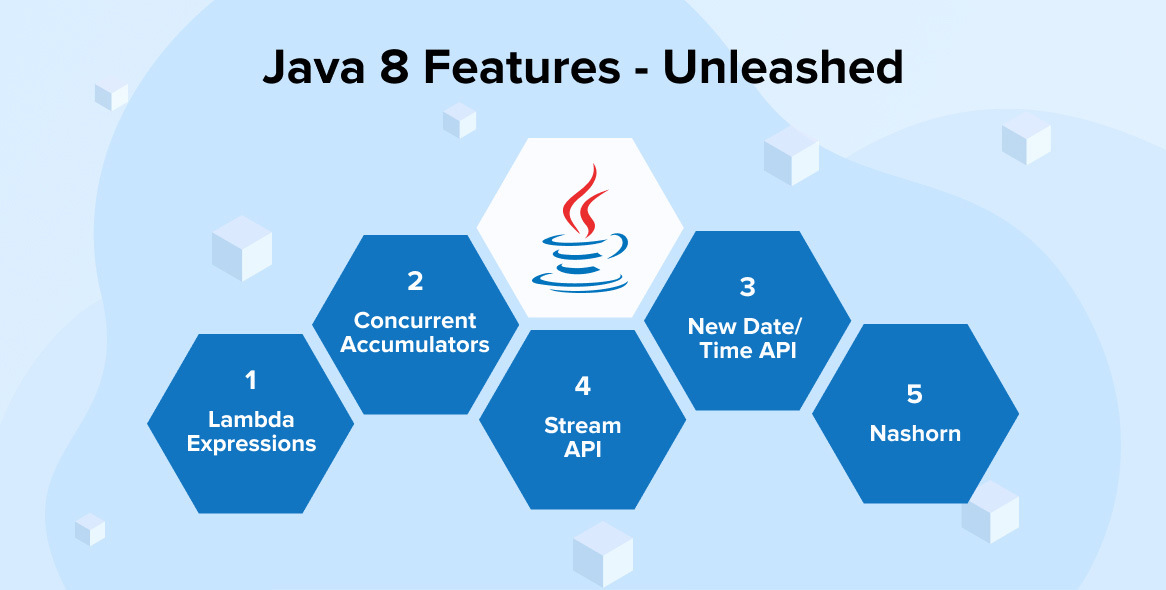
1. Lambda Expressions
Lambda expressions enable you to write instances of single-method interfaces (functional interfaces) in a much more concise and readable way.
Syntax:
(parameters) -> expressionExample:
Use Case: Lambda expressions are primarily used to define the behavior of methods (especially for functional interfaces like
Runnable,Comparator, etc.).
2. Functional Interfaces
A functional interface is an interface that has just one abstract method (although it can have multiple default or static methods). Functional interfaces can be used as the target type for lambda expressions or method references.
Common Functional Interfaces:
Runnable(0 parameters, no return)Comparator<T>(compares two objects)Predicate<T>(takes a parameter and returns a boolean)Function<T, R>(takes one argument and returns a result)
Example:
3. Streams API
The Streams API allows you to process sequences of elements (like collections, arrays, etc.) in a functional style. It allows you to perform operations such as filtering, mapping, and reducing elements more easily.
Key Concepts:
- Stream: A sequence of elements supporting aggregate operations.
- Intermediate Operations: Operations like
filter(),map(),sorted(), etc., that return a new stream. - Terminal Operations: Operations like
collect(),forEach(),reduce(), etc., that produce a result or a side-effect.
Example:
Advantages:
- Declarative Style: Expresses computations more clearly.
- Parallel Processing: Easily apply parallelism to the operations.
4. Default Methods in Interfaces
Java 8 introduced default methods in interfaces, allowing interfaces to provide default implementations for methods. This allows you to add new methods to interfaces without breaking the existing implementations.
Syntax:
Use Case: Default methods enable you to add new functionality to an interface without affecting the existing code that implements the interface.
5. Method References
Method references are a shorthand notation of a lambda expression to call a method. Instead of writing a lambda expression to call a method, you can directly refer to the method.
Syntax:
ClassName::methodNameTypes:
- Static method reference:
ClassName::staticMethod - Instance method reference:
object::instanceMethod - Constructor reference:
ClassName::new
- Static method reference:
Example:
6. Optional Class
The Optional class is a container object which may or may not contain a non-null value. It helps to avoid NullPointerException and is used to represent optional values that may be present or absent.
Example:
Use Case: It is used to handle potentially
nullvalues in a more expressive and safe manner.
7. Date and Time API (java.time package)
Java 8 introduced a new Date and Time API (java.time package), which is more modern, immutable, and easier to use compared to the old java.util.Date and java.util.Calendar classes.
Key Classes:
LocalDate: Represents a date without time (e.g., 2024-11-27).LocalTime: Represents a time without date (e.g., 14:30).LocalDateTime: Combines date and time (e.g., 2024-11-27T14:30).ZonedDateTime: Represents date and time with a time zone.Instant: Represents a point on the timeline (e.g., for timestamps).
Example:
8. Nashorn JavaScript Engine
Java 8 introduced Nashorn, a new JavaScript engine that allows you to embed and execute JavaScript code from within Java applications. Nashorn provides better performance than the previous Rhino engine.
Example:
Use Case: Running JavaScript code dynamically within Java applications.
9. Parallel Streams
Java 8 made it easier to process data in parallel using the Streams API. By calling .parallel() on a stream, you can automatically process data in parallel, leveraging multi-core processors for better performance.
Example:
Advantages: Simplifies parallel processing and automatically handles concurrency and thread management.
10. New Java 8 Collectors
Java 8 introduced the Collectors utility class to collect elements from a stream in various ways, such as into a list, set, or map, and also support advanced operations like grouping, partitioning, and reducing.
Example:
11. Type Annotations
Java 8 introduced the ability to apply annotations to types, providing better support for type checks at compile-time, runtime, and by tools like IDEs or static analysis tools.
Example:
12. CompletableFuture and Concurrency Enhancements
Java 8 introduced the CompletableFuture class, which simplifies asynchronous programming and provides a more flexible way to handle concurrency compared to traditional Future and ExecutorService.
Example:
