Java API
- The Java API (Application Programming Interface) may be a collection of pre-built classes, interfaces, and packages that developers can utilize to perform common tasks, from straightforward string control to complex organizing and database operations.
- It gives the building blocks for Java programs, empowering developers to focus more on composing application logic instead of rehashing common usefulness.
1. What is an API?
- An API (Application Programming Interface) is a set of functions, methods, or conventions that permit distinctive software components to communicate with each other.
- It indicates the types of calls or requests that can be made, how to form them, the information groups, and conventions utilized.
- In Java, an API regularly refers to the library of pre-written code accessible for developers to utilize, which includes classes, interfaces, methods, and objects.
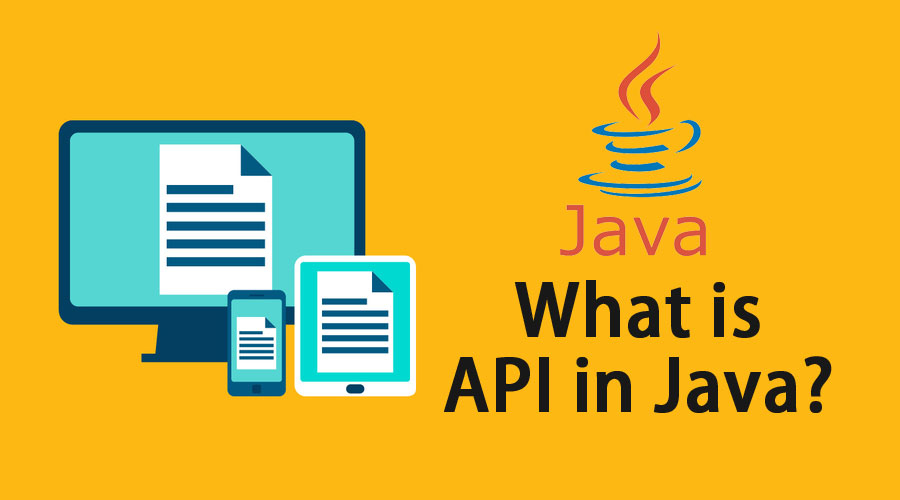
2. Java API Components
Java provides a rich API that consists of the following core components:
a) Classes and Interfaces
- Classes are templates for creating objects. They define the attributes (fields) and methods that an object of the class can have.
- Interfaces are like contracts that define methods that classes implementing the interface must provide.
For example, String, ArrayList, and HashMap are examples of classes in the Java API. The Runnable interface is used to define tasks that can be executed by threads.
b) Packages
The Java API is organized into packages. A package is a namespace that groups related classes and interfaces together. These packages help in avoiding name conflicts and provide a convenient way to organize code.
For instance:
java.lang: This package contains fundamental classes, likeString,Object,Math, etc.java.util: Contains utility classes such asArrayList,HashMap, andDate.java.io: Contains classes for input/output operations, likeFile,BufferedReader, andPrintWriter.java.net: Provides classes for networking, such asURL,Socket, andHttpURLConnection.
c) Methods
A method is a block of code that performs a specific task. The Java API provides a wide variety of methods that handle everything from manipulating strings to handling files.
For example:
String.contains(): Checks if a substring exists within a string.Math.sqrt(): Calculates the square root of a number.Thread.sleep(): Pauses the execution of a thread for a specified duration.
d) Constructors
A constructor is a special method that is used to initialize objects of a class. The Java API provides default constructors (if not explicitly defined) as well as parameterized constructors for initializing objects with specific values.
For example:
e) Exception Handling
Java provides classes for handling exceptions (runtime errors). The java.lang.Exception class is the root class for exceptions. There are many other specific exception classes in the Java API such as IOException, SQLException, etc.
Example:
3. Categories of Java API
Java API is vast and includes various categories of functionality. Some key categories include:
a) Java Core API
The core API provides classes for common tasks such as:
- String Manipulation:
String,StringBuilder,StringBuffer - Mathematics:
Math,BigDecimal,BigInteger - Collections Framework:
List,Set,Map,Queue, and their implementations likeArrayList,HashSet, andHashMap. - Concurrency:
Thread,Runnable,Executor,Semaphore
b) Java I/O (Input/Output) API
The I/O API allows programs to read and write data to files, network connections, and other input/output streams. Key classes include:
InputStream,OutputStreamReader,WriterFile,BufferedReader,FileReader,FileWriter
c) Networking API
The Java networking API enables the development of networked applications. Key classes include:
SocketandServerSocketfor TCP connections.URLandHttpURLConnectionfor working with URLs and HTTP.
d) Java Database Connectivity (JDBC)
JDBC is a Java API for connecting and interacting with databases. It provides classes for executing SQL queries and updating the database.
Key classes include:
Connection,Statement,PreparedStatementResultSet,SQLException
e) Java Security API
Java’s security API provides mechanisms for authentication, encryption, and data integrity. Key components include:
MessageDigest,Cipher,KeyGeneratorSignature,Certificate, andKeyStore
f) Java GUI (Graphical User Interface) API
Java provides libraries for building graphical user interfaces (GUIs), like Swing and JavaFX. These libraries contain components like buttons, labels, and text fields that developers use to build desktop applications.
Classes in javax.swing include:
JFrame,JButton,JTextField,JLabel
g) Java Reflection API
The Reflection API allows programs to inspect and manipulate the runtime behavior of Java applications. It enables:
- Inspecting classes, methods, fields
- Modifying objects dynamically
Classes include:
Class,Method,Field,Constructor
h) Java 8+ Features
Since Java 8, many new features have been added to the Java API, including:
- Streams API: For functional-style operations on collections.
- Lambda Expressions: To provide a clear and concise way to represent one method interface using an expression.
- Optional: To represent optional values that might be absent.
4. Using the Java API
To use the Java API in your project, you need to import the necessary classes and packages. This can be done using the import statement.
For example:
After importing, you can create objects of the imported classes and use their methods.
5. Example Code Using Java API
Here’s a simple example of using Java API to create a list, add elements, and print them:
import java.util.ArrayList;
public class JavaApiExample {
public static void main(String[] args) {
// Creating an ArrayList from the Java API
ArrayList<String> fruits = new ArrayList<>();
// Adding elements to the list
fruits.add(“Apple”);
fruits.add(“Banana”);
fruits.add(“Cherry”);
// Printing the list
for (String fruit : fruits) {
System.out.println(fruit);
}
}
}
In this example:
ArrayListis part of thejava.utilpackage.- The
add()method adds elements to the list, andfor-eachloop is used to print the list.
