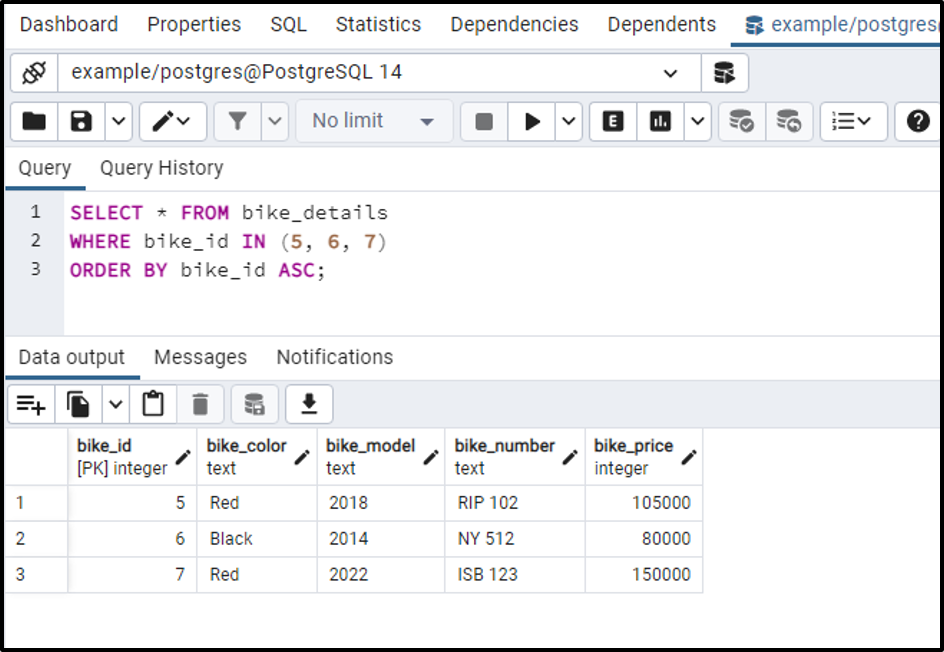PostgreSQL Queries
PostgreSQL queries stand for a robust, free, open-source, publicly accessible relational database management system. It can be used in response to a wide range of SQL calls and offers more options for software engineers and database administrators. Below are some of the most important PostgreSQL queries that are frequently used in PostgreSQL: INSERT, INSERTion, SELECT, UPDATE, and DELETE.
PostgreSQL queries are a type of command language that is established in order to control the data coming into and out of the databases in a PostgreSQL DBMS. This manual walks the users through a comprehensive understanding of these PostgreSQL queries, providing, in addition to guides for directing the readers through common issues and the bet practices.
Mastering PostgreSQL queries and the ability to use them effectively is a must for any PostgreSQL database administrator or developer. By learning how to improve performance by using the queries, you can be a better and a more skilled data handler. This manual will introduce you to the syntax and usage of PostgreSQL queries, the goal being that you can handle the necessary data manipulation tasks.
The next chapter of this manual will help you learn how to diagnose problems in PostgreSQL queries by identifying the most common mistakes and then applying the best solutions for the single most effective result. Moreover, you will know how to explore PostgreSQL queries to the fullest and develop your database administration skills by using them.
1.PostgreSQL INSERT: Adding Data into Tables
- The INSERT query is the one we should envisage for adding new records to a table in PostgreSQL.
- In case you didn’t note, there are two forms of insert statements: Inserting a row and inserting multiple rows.
1.1 Basic Syntax of INSERT
- The basic syntax for inserting one row is:
INSERT INTO table_name (column1, column2, column3, …)
VALUES (value1, value2, value3, …);
- Here:
- table_name: The name of the respective table where the data will be entered.
- column1, column2, column3: The list of columns that the data will be specified in.
- value1, value2, value3: These are the corresponding values to the columns listed.
1.2 Example: Inserting a Single Row
- Now take the following example of how to insert just one record in the table:
CREATE TABLE employees (
employee_id SERIAL PRIMARY KEY,
first_name VARCHAR(50),
last_name VARCHAR(50),
department VARCHAR(50)
);
- To insert a single entry into the table employees you should execute the following SQL:
INSERT INTO employees (first_name, last_name, department)
VALUES (‘John’, ‘Doe’, ‘Engineering’);
- This query will add one record into the employees table. They did not use the employee_id column since it is a SERIAL type, which means it auto-increases automatically as new records are inserted.
1.3 Example: Inserting Multiple Rows
- You can insert multiple rows into the table in a single query.
- This is more efficient than executing separate insert statements.
INSERT INTO employees (first_name, last_name, department)
VALUES
(‘Alice’, ‘Smith’, ‘HR’),
(‘Bob’, ‘Johnson’, ‘Marketing’),
(‘Charlie’, ‘Brown’, ‘Sales’);
- This query inserts three rows into the employees table in one go, which reduces the overhead compared to executing individual INSERT queries for each row.
1.4 Using a Subquery with INSERT
- A subquery that selects data from another table can be used to insert information into a certain table.
- It is a great way to transfer data from one table to another through either a copy or a move.
INSERT INTO employees (first_name, last_name, department)
SELECT first_name, last_name, ‘HR’
FROM applicants
WHERE status = ‘Hired’;
- In this suit of data, the employees’ table is updated with the information that comes from the applicants’ table. But it is only done for the applicants whose status is ‘Hired’. The department value is hardcoded as ‘HR’.
2.PostgreSQL SELECT: Querying Data from Tables
- Select query is, actually, SQL’s most influential query.
- By utilizing it, you are able to get information from one or more tables based on the different conditions and sort orders.
- The SELECT query also supports complex operations like joining tables, filtering the data, aggregating the values, and more.
2.1 Basic Syntax of SELECT
- The basic syntax for the SELECT query is as follows:
SELECT column1, column2, …
FROM table_name
WHERE condition
ORDER BY column_name [ASC | DESC]
LIMIT number;
- Where:
- column1, column2: The columns you are interested in retrieving from the table.
- table_name: The name of the table you are querying.
- WHERE: An optional condition to filter the rows returned.
- ORDER BY: Sorts the result by one or more columns.
- LIMIT: Restricts the number of rows returned.
2.2 Selecting All Columns
- The so-called * is employed to represent all rows in the left-hand side of the = operator.
SELECT*FROM employees;
- The employees table consists of all the columns that have been selected by this process of reading.
2.3 Selecting Specific Columns
- The syntax for selecting a specifically-needed column is by typing the columns’ names right after the SELECT word.
SELECT first_name, last_name FROM employees;
- Just one such query case is the one that only retrieves the first_name and last_name columns from the employees table.
2.4 Filtering Data with WHERE Clause
- The WHERE clause is the method that modifies the table’s query result set such that the rows that are held in the result of the query are filtered.
- The query, for example, to get solely Engineering employees is below:
SELECT * FROM employees
WHERE department = ‘Engineering’;
You can also use operators such as >, <, <=, >=, and <> (not equal) for more complex conditions:
SELECT * FROM employees
WHERE employee_id > 1000 AND department = ‘Marketing’;
- As is contained in it, this query pulls all the employees with employee_id greater than 1000 within the “Marketing” department.

2.5 Sorting Results with ORDER BY
- The ORDER BY clause that is the writing a SQL code with enables you to perform the sorting of the result set by one column or several columns
- You can arrange in ascending (ASC) or descending (DESC) order.
SELECT * FROM employees
ORDER BY last_name ASC;
- This query retrieves all the employees, but sorted by their last name in ascending order.
2.6 Limiting the Number of Rows with LIMIT
- If you need a certain quantity of rows you can always use the “LIMIT” clause
SELECT * FROM employees
LIMIT 5;
- This query retrieves 5 rows had been stored in the employee’s table.
2.7 Using Aggregate Functions
- PostgreSQL comes with a good number of aggregate functions, such as COUNT(), SUM(), AVG(), MIN(), MAX().
- These are run over groups of rows, which encapsulates all of these single entries
SELECT COUNT(*) FROM employees;
- This query returns the total number of records in the employees table.
- To average the salary value over the whole “salaries” table you will use:
SELECT AVG(salary) FROM salaries;
2.8 Using Joins
- One of the main functions of SQL is to join tables together.
- This metaphorically means the matching of the parts of the singular plane, to bring all the pieces of the puzzle from different tables into a single view.
- For instance, combining the employees and departments tables is possible if they share a common department_id:
SELECT employees.first_name, employees.last_name, departments.department_name
FROM employees
RIGHT JOIN departments ON employees.department_id = departments.department_id;
- This query provides the names of employees with the names of the departments they are in.
3.PostgreSQL UPDATE: Modifying Table Data
- The update query is used to do changes to records in a table.
- This query can also be used to modify records by one or more columns for one or many rows, and a condition can be specified.
3.1 Basic Syntax of UPDATE
- The syntax for updating data is as follows:
UPDATE table_name
SET column1 = value1, column2 = value2, …
WHERE condition;
- Where:
- table_name: Where data will be updated.
- column1, column2: Columns to be updated.
- value1, value2: New values for the columns.
- condition: The condition that specifies which rows to be updated.
3.2 Updating a Single Row
- To update a single row, you will need to use the WHERE clause to differentiate the row(s) that you want to change from the rest.
- For example, last_name of an employee can be updated with employee_id 1 as follows:
UPDATE employees
SET last_name = ‘Doe-Smith’
WHERE employee_id = 1;
3.3 Updating Multiple Columns
- You can update several columns in one request.
- In the case, you need to change only the first name and last name of an employee. For instance:
UPDATE employees
SET first_name = ‘Jonathan’, last_name = ‘Dougherty’
WHERE employee_id = 1;
3.4 Using Subqueries with UPDATE
- Another way is to include the update query using a subquery.
- For instance, to modify the salary of an employee by the average salary in their department:
UPDATE employees
SET salary = (SELECT AVG(salary) FROM employees WHERE department = ‘Engineering’)
WHERE department = ‘Engineering’;
- This will enable you to modify the salary of the entire “Engineering” department staff to the average salary of its department personnel.
4.PostgreSQL DELETE: Removing Data from Tables
- The DELETE query is a command that is used to remove one or more records from a table.
- It’s a very sensitive query that sometimes cleans all the data from the table when it’s executed. Therefore, one should tread with caution when doing it.
4.1 Basic Syntax of DELETE
- The general form of the delete operation is as follows:
DELETE FROM table_name
WHERE condition;
- Where:
- table_name: The table from which data will be deleted.
- condition: A condition to specify which rows should be deleted.
4.2 Deleting a Single Row
- Using a WHERE clause you can delete one row if you specify the values of the column(s) for the record to be deleted.
- For instance, in order to delete an employee with an employee_id 1:
DELETE FROM employees
WHERE employee_id = 1;
4.3 Deleting Multiple Rows
- You can delete several rows at a time, subject to a condition. For example, to delete all employees in the “HR” department:
DELETE FROM employees
WHERE department = ‘HR’;
4.4 Deleting All Rows
- You can erase all the records in a table if you drop the WHERE clause:
DELETE FROM employees;
- This way you will get rid of all the records in the employees table.