Understanding PostgreSQL Views
A view in PostgreSQL, that is, a virtual table is a kind of a way to represent one or more tables without the data storing. So, it is only a presentation of the data without saving them. PostgreSQL Views allow the users to simplify the write by using schema, improve privacy by restricting certain columns and rows, and help the function and operation of the SQL code to be more maintained.
This article is set to make the detailed explanation about PostgreSQL views, talking about their entirety such as formation, differences, their application, and suggestions. Moreover, we will give various examples of the creation, usage, and optimization of their views.
1. What is a PostgreSQL View?
- A PostgreSQL view is essentially a saved (named) query that you can use like a new table.
- It doesn’t store data on its own but instead just displays the newest, most current result each time it is queried.
- In the PostgreSQL database, views are very powerful, as they can bring together complicated joins, filters, and aggregates, which can make query improvement to end-users or application developers much easier.
- The dominant function of views is to hide complexity, security, and within your database schema, to assist in easier management.
- Regardless, you may submit a view instead of joining the table, and you will straight away receive the result.
Key Characteristics of PostgreSQL Views:
- Virtual Tables: Instead of holding the data, these tables are asked. They are accessed when data is retrieved.
- Reusability: Views are ä-on a equal footing with the ø̃tables. They can also be reused.
- Security: Views may also be used to allow limited access to private data. Thus, certain users are allowed to view certain columns or get certain rows.
2. Types of Views in PostgreSQL
PostgreSQL views are categorized into two main types:
2.1 Simple Views
- These are the views which are just the SQL queries of one or more base tables without adding other features such as update capabilities directly.
Example of a Simple View:
CREATE VIEW employee_details AS
SELECT emp_id, first_name, last_name, department
FROM employees;
In this case, the employee_details view is a simplified version of the query that selects certain columns from the employees table.

2.2 Updatable Views
- PostgreSQL is one of the most modern databases that allow views to be updatable; you can INSERT, UPDATE, and DELETE through the view, and then these changes will immediately be applied to the underlying base tables.
- In order to let a view be updatable, PostgreSQL first double-checks if the view only nicely rewrites the base table.
- In other words, the view should not give complex results or join/grouping aggregates through a simple direct modification.
For instance, let us take a look at this first view
CREATE VIEW simple_view AS
SELECT emp_id, first_name, last_name
FROM employees;
The view is updatable because it not only (1) directly represents single-table columns (employees) and but also (2) the database can map updates or inserts to the underlying table.
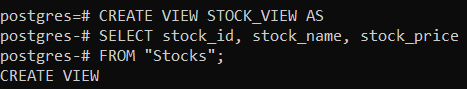
2.3 Materialized Views
- A materialized view is a special type of view in PostgreSQL that stores the result of the query physically, just like a table.
- It differs from ordinary views in that the result of the query is stored on disk as a regular database table.
- This data can be shared as well as replicated, which may be essential for performance optimization when the underlying query is expensive and needs to be refreshed periodically.
- Materialized views are not updated by default when the base tables are changed. You have to manually refresh them using the REFRESH MATERIALIZED VIEW command.
Example of a Materialized View:
CREATE MATERIALIZED VIEW product_summary AS
SELECT product_id, COUNT(*) AS product_count, AVG(price) AS avg_price
FROM products
GROUP BY product_id;
The materialized view herein holds the summary data that can be scheduled for periodic updates in order to reflect the newest information.
3. Creating and Using Views in PostgreSQL
3.1 Basic Syntax for Creating Views
- A basic view gets its existence with a CREATE VIEW statement following the view name and a SELECT query which covers the definition of the data that will be represented by that view.
Basic View Creation Syntax:
CREATE VIEW view_name AS
SELECT column1, column2, …
FROM table_name
WHERE condition;
3.2 Example 1: Basic View
- Assume a scenario where we have a sales table and we want to a view that displays the sales data for a specific region only.
- Creating the View:
CREATE VIEW regional_sales AS
SELECT sale_id, sale_date, amount
FROM sales
WHERE region = ‘North’;
- Querying the View:
SELECT * FROM regional_sales;
Such a view will return all the sales records with the region being ‘North’.
3.3 Example 2: View with Joins
- Views can also have complicated queries with joins.
- Suppose we have two tables: employees and departments.
- We can display a view that will include employee information and the department name.
- Tables:
CREATE TABLE employees (
emp_id SERIAL PRIMARY KEY,
first_name VARCHAR(100),
last_name VARCHAR(100),
department_id INT
);
CREATE TABLE departments (
department_id SERIAL PRIMARY KEY,
department_name VARCHAR(100)
);
- Creating the View with a Join:
CREATE VIEW employee_department AS
SELECT e.emp_id, e.first_name, e.last_name, d.department_name
FROM employees e
JOIN departments d ON e.department_id = d.department_id;
- Querying the View:
SELECT * FROM employee_department;
The view will display a list of employees with their corresponding department names through the JOIN operation.
4. Managing Views
After a view is established, it can be managed in various ways like updating, altering, and deleting.
4.1 Altering a View
- To do this, create an already-existing view by using the CREATE OR REPLACE VIEW statement.
Syntax:
CREATE OR REPLACE VIEW view_name AS
SELECT …
Example of Altering a View:
- You have recently constructed a view employee_department, but now you want to further modify it so that the salary of the employee would be included in the view. You can alter the view as follows:
CREATE OR REPLACE VIEW employee_department AS
SELECT e.emp_id, e.first_name, e.last_name, d.department_name, e.salary
FROM employees e
JOIN departments d ON e.department_id = d.department_id;
4.2 Dropping a View
- The method to delete a view from the database is by applying DROP VIEW statement.
Syntax:
DROP VIEW view_name;
Example:
DROP VIEW employee
4.3 Refreshing a Materialized View
- The underlying data changes through which materialized views are refreshed physically.
- To refresh a materialized view, use the REFRESH MATERIALIZED VIEW command.
Syntax:
REFRESH MATERIALIZED VIEW materialized_view_name;
Example:
REFRESH MATERIALIZED VIEW product_summary;
5. Benefits and Use Cases of PostgreSQL Views
5.1 Simplify Complex Queries
- PostgreSQL Views simplify complex queries through the encapsulation of duplicate SQL logic.
- You don’t need to write a long JOIN or aggregation query every time anymore by adding a view once, you can reuse it throughout your application.
Example:
Let’s say that you constantly need to get customer orders along with order details. Without views, the only thing you might do is to write a giant SQL query every time which is not necessary. Instead, with the view, you can just write the complex query one time and then use the view in other queries simply.
5.2 Enhance Security
- Views serve as a way to impose restrictions on certain data sets.
- By letting only some specific rows or columns of a view be seen, you can dictate which data is available to users.
For example, if a table of employees, containing confidential information such as social_security_number, is given to you, you can create a view which does not have this column and share the view with the non-admin users.
Example of a Secure View:
CREATE VIEW public_employee_details AS
SELECT emp_id, first_name, last_name, department
FROM employees;
Here, the view public_employee_deals contains the sensitive information of people such as social_security_number, hence the view provides a safer way of passing the employee data.
5.3 Improve Maintainability
- Modifying business logic would be updating this logic in the view definition.
- Instead of updating multiple queries scattered throughout the codebase.
- This enhances maintainability of the system and mitigates the risk of errors.
For instance, assume that your software requires a new formula for employee incentives. With a simple change in the view to accommodate the new calculation, and every query that uses this view would adopt the new logic automatically.
5.4 Optimizing Performance with Materialized Views
- As far as the users are concerned, it is also possible for the said query to be materialized.
- It will help to avoid the duplication of expensive queries in the aggregation of large data chunks.
6. Best Practices for Working with PostgreSQL Views
- Wrap up Business Logic using Views: If the logic of the database is complicated, or views can be created to encapsulate the information in a clear and reusable manner. This strategy enhances the organization of the business logic and therefore, the code will be more manageable.
- Avoid Overusing Views in Performance-Critical Applications: Even though views hide the complexity, they might still cause performance issues if their applications are over-utilized, like in times with complex joins or subqueries joined. Please exercise good judgement and consider applying indices on the base tables for optimization.
- Document Views Thoroughly: Seeing as views can be a kind of logical cone, describe their purpose and the queries. In the end, this will help the following coders know both the philosophy and the usage of a view.
