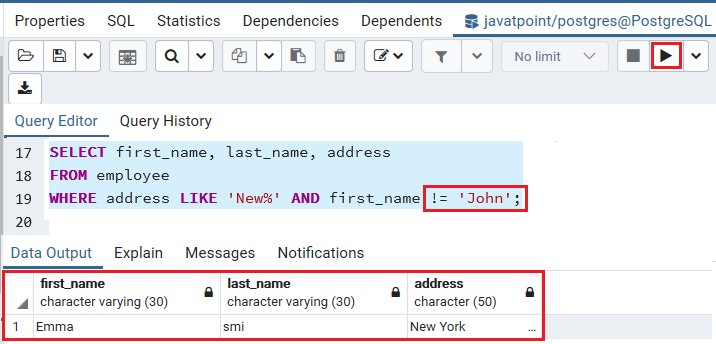Understanding the PostgreSQL Where Clause in Detail
The PostgreSQL Where Clause is an inalienable SQL limb of RDBMS databases like PostgreSQL. To put it in simple terms,PostgreSQL Where clause that tells the database what to do when you tell it to perform an operation – i.e., SELECT, INSERT, UPDATE, or DELETE.
It allows users to filter records by creating a flexible, optimizable, and precise data retrieval, update as well as delete the data from the tables. The most important thing that I am referring to when I say PostgreSQL Where Clause is attached to several operators, functions, and expressions to create the queries necessary for the users to filter data results as required.
Here, in the instruction guide, we will start fixing the PostgreSQL Where Clause with its syntax, usage, optimization techniques, and peculiar techniques for the construction of advanced exercises. With SQL, on the one hand, one can either not have experience or be very good at it. Knowing how to use the PostgreSQL Where Clause will allow you to write the most fast and efficient SQL queries, in addition.
In real-life, the PostgreSQL Where Clause means that you will get all the data you want based on complex conditions. Note that you will be able to write efficient and fast SQL queries if you understand how to use the PostgreSQL Where Clause. All that will be achieved if you can operate the Where Clause properly.
Experimenting with the PostgreSQL Where Clause, you will hit upon the fact that it accommodates different types of SQL operators, which add dynamism to your queries. If you are seeking to boost the performance of your SQL queries, then getting to know the PostgreSQL Where Clause is a very important step to accomplish this goal. Moreover, With an in-depth understanding of the PostgreSQL Where Clause, you can purposes the speed and the efficiency of your data operations in your PostgreSQL to a great extent.
Basic Syntax of the WHERE Clause
- The WHERE clause is a filtering mechanism used to retrieve rows from a table based on a given predicate.
- Its syntax is not difficult at all, it is merely the expression of a great facility for writing more complex conditions.
- Here’s the basic syntax:
SELECT column1, column2, …
FROM table_name
WHERE condition;
- column1, column2, …: The columns that you want to be retrieved.
- table_name: This is the name of the table from which data will be retrieved.
- condition: It is the expression or state of order that should be obeyed for Rows to be returned that.
- Inside the WHERE clause, the condition can be like an expression of column values, constants, operators, and so on.
Types of Conditions in WHERE Clause
- The WHERE clause’s strength is derived from the versatile range of conditions that can be combined for filtering data.
- Among these fundamental operators are comparison operators, logical operators, range-based operators, as well as very high-level ones like pattern matching and subqueries.
1. Comparison Operators
- The WHERE clause is capable of using different comparison operators to compare column values between each other or towards constants.
- These are the basic components of filtering.
- =: Equal to
- != or <>: Not equal to
- >: Greater than
- <: Less than
- >=: Greater than or equal to
- <=: Less than or equal to
Example:
SELECT *
FROM employees
WHERE salary > 50000;
This expression gets all staff whose salaries are above 50,000.
Example for != or <>:
SELECT *
FROM employees
WHERE department != ‘Sales’;
The SQL statement retrieves all records of the employees who are not part of the Sales department.
2. Logical Operators
- Logical operators are methods to link several conditions.
- Instead of just the ones, all the operations combined into one can be the result of one particular request providing that the ON or WHERE clause have an expression with a decisional operator in it.
- AND: Both conditions are true.
- OR: True if either of the two is true.
- NOT: The opposite of a situation properly fitted for this last operator.
Example using AND:
SELECT *
FROM employees
WHERE department = ‘Sales’ AND salary > 50000;
The output of this query is the Sales Department’s employees who have a Salary greater than 50,000.
Example using OR:
SELECT *
FROM employees
WHERE department = ‘Sales’ OR department = ‘Marketing’;
This query retrieves employees from the Sales or Marketing departments.
Example using NOT:
SELECT *
FROM employees
WHERE NOT department = ‘HR’;
It retrieves only employees other than HR workers. (NON HR)
3. Range-Based Conditions
- The WHERE clause also supports conditions based on ranges.
- The often used range operators in the WHERE clause are BETWEEN and IN.
- BETWEEN: This operator will select the values that are within the range.
- IN: It matches any of the values in a list of values.
Example using BETWEEN:
SELECT *
FROM employees
WHERE salary BETWEEN 40000 AND 60000;
This query selects all employees whose salary falls in the range of 40,000 and 60,000.
Example using IN:
SELECT *
FROM employees
WHERE department IN (‘Sales’, ‘Marketing’);
This query chooses the employees from both the Sales and the Marketing departments.
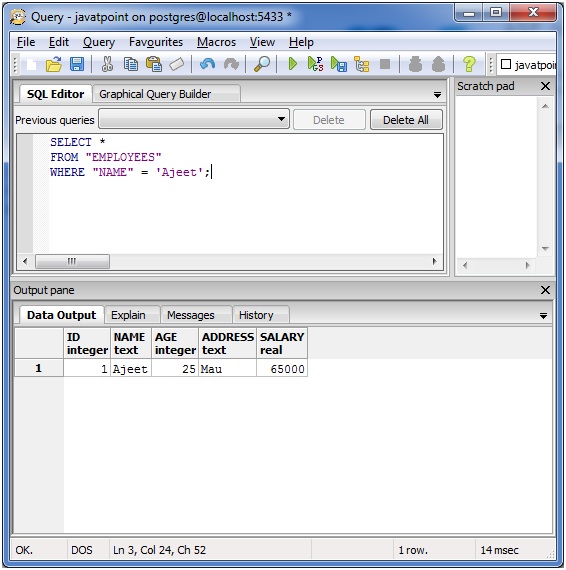
4. Pattern Matching
PostgreSQL allows for pattern matching in the WHERE clause using the LIKE and ILIKE operators.
- LIKE: Exact pattern matching having case-sensitivity.
- ILIKE: Only matching the given pattern regardless of cases.
Example using LIKE:
SELECT *
FROM employees
WHERE name LIKE ‘A%’;
This query retrieves employees whose name starts with the letter “A”.
Example using ILIKE:
SELECT *
FROM employees
WHERE name ILIKE ‘a%’;
This query selects employees whose name starts with “a”, case-insensitively
5. Null Handling
Dealing with NULL values in PostgreSQL involves specific operators like IS NULL and IS NOT NULL.
Example using IS NULL:
SELECT *
FROM employees
WHERE manager_id IS NULL;
This query fetches the data of all employees who do not have a manager (manager_id is NULL).
Example using IS NOT NULL:
SELECT *
FROM employees
WHERE manager_id IS NOT NULL;
This query fetches employees who have a manager.
Advanced Usage of the WHERE Clause
- The PostgreSQL WHERE clause provides a variety of supported features that make it possible to have the necessary flexibility for dealing with complex queries.
- These additional features make it possible to use more powerful filtering methods and at the same time allow for more query customization.
1. Subqueries in WHERE Clause
- One of the highlights in SQL is the merging of multiple set operations into a single query.
- A subquery is a specific query that is nested within a query to query information, and it can be loaded on the WHERE clause for the purposes of filtering based on values retrieved from the query.
Example:
SELECT *
FROM employees
WHERE department_id IN (SELECT department_id FROM departments WHERE location = ‘New York’);
It finds and displays all employees whose department_id is the same as the department located in New York.
2. Using Expressions in WHERE Clause
- Expressions in the WHERE clause give you the option to conduct calculations and maybe even call functions by themselves as the filter standard.
- This feature makes it possible for you to select results based on derived values.
Example:
SELECT *
FROM employees
WHERE salary * 1.1 > 60000;
This query retrieves employees whose salary (increased by 10%) is greater than 60,000.
3. Date and Time Filtering
- PostgreSQL offers a variety of date and time functions to filter data that should be done by time in the database.
- This would be a cool way mathematically.
- That is the case when users want to analyze the data only for specific time intervals, such as today and this week, or during a certain span of times.
Example:
SELECT *
FROM employees
WHERE hire_date > ‘2020-01-01’;
This query retrieves all employees who were hired after January 1, 2020.
Example with CURRENT_DATE:
SELECT *
FROM employees
WHERE hire_date > CURRENT_DATE – INTERVAL ‘1 year’;
This query selects employees who started working in the previous year.
4. Regular Expressions in WHERE Clause
- PostgreSQL lets you use regular expressions for text searches that are more complicated.
- The ~ operator is the one you need for case-sensitive regular expressions while the ~* operator is the one for case-insensitive matching.
Example using regular expression:
SELECT *
FROM employees
WHERE email ~ ‘^a.*@example\.com$’;
This query selects all employees whose email starts with “a” and ends with @example.com.
Performance Considerations
- The WHERE clause is that the main cause of query optimization, especially when we are dealing with large datasets.
- A well-optimized WHERE clause can improve query performance by reducing the number of rows returned.
- But on the other hand, inefficient use of the WHERE clause can lead to slower performance, particularly when working with large tables.
1. Indexing Columns in WHERE Clause
- Among the most efficient methods to optimize the WHERE clause contains the creation of columns that are often used in the filtering conditions into the indexes.
- Consequently, PostgreSQL indexes this data and quicker fetch is provided for the necessary data rather than executing a full table scan.
Example:
If the department column is often used in WHERE clauses, you might create an index on it:
CREATE INDEX idx_department ON employees(department);
2. Avoid Using Functions on Columns
- The use of functions like LOWER(), UPPER(), or DATE_TRUNC() in the WHERE clause on indexed columns may lead to the inability of PostgreSQL to use the index efficiently.
- Consequently, queries will run slower.
Example of inefficient query:
SELECT *
FROM employees
WHERE LOWER(department) = ‘sales’;
In this case, the use of the LOWER() function on the department column is to be blamed for the index not being run, and consequently a query to the database might be slower if the table is large.
3. Using EXPLAIN to Analyze Queries
- Generally, the performance issues can be easily conquered by using the SQL EXPLAIN statement to comprehend the execution plan of the query.
- SQL EXPLAIN will reveal to the user how PostgreSQL plans the query and if the index is used or not.
EXPLAIN SELECT * FROM employees WHERE department = ‘Sales’;