What is RDBMS (Relational Database Management System)?
- RDBMS, which stands for Relational Database Management System, is a database management system that allows data to be stored in the form of tables that are made up of rows and columns.
- The core objective of a RDBMS is to organize the data in a structured manner, hence making it possible to obtain its consistency, integrity, and accessibility.
- Relational Database Management systems are built on the relational model of data, which was proposed in 1970 by Dr. E.F. Codd.
- The relational model is based on the idea that all data is a collection of relations (tables) and that they can be linked by keys.
- This model ensures that the data is logically organized and that the relationships between the different datasets are easy to define and maintain.
- RDBMS is basically used to manage structured data, and it involves a number of main operations including data insertion, update, deletion, and querying.
- RDBMS is a system used to handle massive amounts of structured data while ensuring that it remains gibberish-free and consistent.
- MySQL, PostgreSQL, Oracle Database, Microsoft SQL Server, and SQLite are some of the most popular RDBMS on the market.
Core Concepts of RDBMS
1. Tables (Relations)
- Tables are the foundation of RDBMS which are made of a set of rows and a set of columns.
- Each table captures a set of interconnected data with each row representing a record and each column being an attribute of the record.
- For example, in a student database, a table might have columns like StudentID, Name, Age and Grade with each row containing the details of a single student.
- Rows (Tuples): A row in a table stores the data that is part of a single row of the table’s structure in a certain order.
- Columns (Attributes): Each column records an aspect of the data and the data type is specific to the column. For example, it can be the date, a string or an integer.
2. Keys
In RDBMS, keys are essential for identifying records and organizing tables inside a database. These are the types of keys:
- Primary Key (PK): A column in a table that can ensure that every record in the related table is unique by defining a unique set of columns for that table. A primary key removes null values from the table, hence ensuring each row in the table to be unique.
- Foreign Key (FK): This is a column or set of columns in one table that redirects the control of the field or fields to another table that contains the primary key. A foreign key in one table refers to the primary key in another table and therefore forms a relationship.
- Unique Key: It is a key that is similar to the primary, but a table can have more than one unique key. A unique key makes sure that all values in the column are unique but accepts the null values.
- Composite Key: A key that is created from two elements or more, to uniquely identify a record.
3. Normalization
- Normalization refers to the order of data that minimizes redundancy and dependency.
- The fundamental concept of normalization is ensuring that data is organized rationally and efficiently, which then guarantees that anomalies will be minimized during the data manipulation process (insertion, deletion, and update).
- First Normal Form (1NF): A situation when tabular data is organized with each column having a single non-splitting unit of information.
- Second Normal Form (2NF): Based on the already normalized 1NF, it further ensures that a relation is totally dependent on its primary key by eliminating partial dependency.
- Third Normal Form (3NF): The condition no-transitive dependency restricts the data such that the non-key columns are to depend only on the primary key.
- Boyce-Codd Normal Form (BCNF) and Fourth Normal Form (4NF) are also the next levels being treated as of removing different other kind of functional anomalies.
4. SQL (Structured Query Language)
SQL language is the one used to communicate with a relational database. SQL has a great deal of uses as it can be employed to fetch, store, update, and delete data from relational databases. SQL operations are typically of the following categories:
- Data Definition Language (DDL): It is the type of command that is addressed to define database objects, such as tables, views, and indexes. CREATE, ALTER, and DROP are some of the DDL commands usually used.
- Data Manipulation Language (DML): Data manipulation language is the language that is used to carry out those functions that are related to data such as selecting, inserting, updating, and deleting. The most popular DML commands are SELECT, INSERT, UPDATE, and DELETE.
- Data Control Language (DCL): It is a language provided for data controlling purposes. The most significant DCL commands include GRANT and REVOKE.
- Data Query Language (DQL): With the help of this language, you can access information. The foremost DQL command is SELECT.
5. Relationships Between Tables
In an RDBMS, the tables can be linked in order to demonstrate the relationships between the entities. The most recognized forms of the relationship are the following:
- One-to-One Relationship: One record of a database table is connected with one record of another table.
- One-to-Many Relationship: One record of a table is related to many records of another table. This is the most common relationship and is the foreign key method.
- Many-to-Many Relationship: Many records of one table are linked to many records of another table. The typical scenario for this relationship is the use of an intermediary (junction) table.
6. ACID Properties
- One of the most crucial aspects of RDBMSs is the fact that they allow the implementation of ACID properties, which in their turn provide the necessary comfort of the reliable processing of database transactions.
- The following qualities summarize the working principle of ACID:
- Atomicity: A transaction is an atomic operation, so it must either be executed completely or must not take place at all (all or nothing).
- Consistency: A transaction brings the database from one valid state to another, without harming data integrity.
- Isolation: Transactions are executed apart from each other so the one transaction will not be able to see an intermediate state of another transaction.
- Durability: After the completion of the transaction, it is committed and its changes are made permanent so even in the case of system failure, the information is still there.
7. Indexes
- Use Indexes to speed up data retrieval operations.
- An index is a data structure, which is used to increase the performance of the queries, by allowing the RDBMS to retrieve data more quickly.
- It can be done by creating an index on one or more columns.
- An index will be updated automatically each time the data in the indexed columns are modified.
- Unique Index: Mentors this policy which is not shared by this row in a table with another of the same name.
- Composite Index: An index, which is built on many columns.
Benefits of Using RDBMS
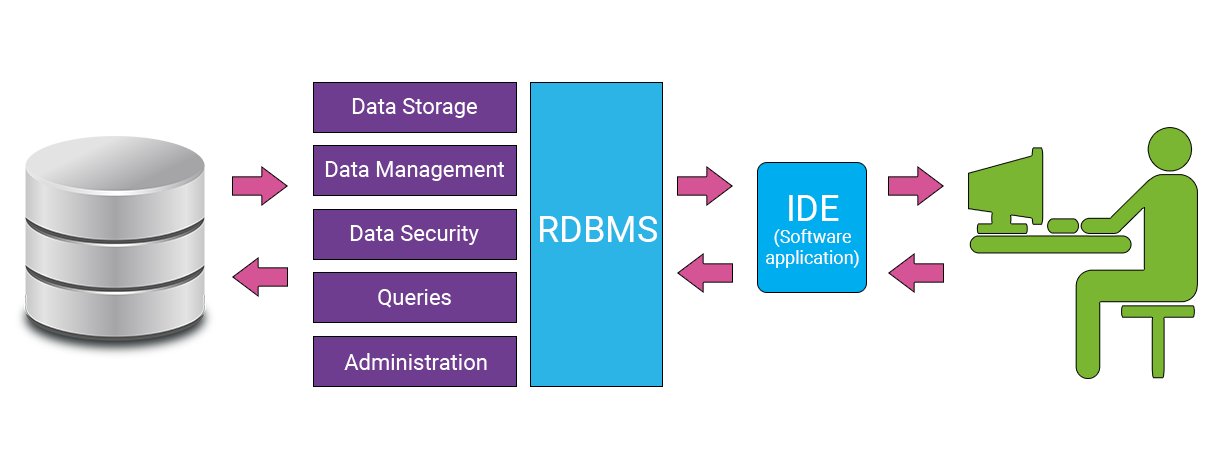
1. Data Integrity and Accuracy
- Data Integrity is a feature of the database, which is used to apply rules like unique keys, foreign keys, and constraints.
- These rules help to ensure that the integrity of the information in the database is kept.
- For example, a foreign key cannot be inserted that does not link to the master table.
2. Scalability
- RDBMSs are mainly for structured data, however, they can be scaled horizontally or vertically, based on the architecture.
- Most of the popular RDBMSs support this feature, which is partitioning; in other words, the big tables can be divided into less big tables, which are easy to manage.
3. Flexibility
- RDBMSs give managements more flexibility, such as by being able to convert schemas or tables with time.
- Those would be with normalization, you can change the database structure without the fear that the system will crash if it is already in use.
4. Security
- RDBMS systems provide high-grade security features like user identification, authorizations based on role, and coding.
- They ensure that who wants to access and use the data is limited only to the owner and those who have the right to perform the operations on the database.
5. Data Redundancy Reduction
- Nationalization is a process of standardization, which is used in the effective control of the data due to uniqueness and uniformity of it.
6. Backup and Recovery
- Main RDBMS also has some features of built-in tools available to recover data.
- These features make sure that if things go wrong, the data can be brought back to the last well-known state that data was.
7. Standardization
- RDBMSs are accountable for the configuration of their databases in one such way that is-“The database must support an interface compliant with the X API. “Other standards and open issues are to be solved at the database level.
Challenges of RDBMS
1. Complexity in Handling Large-Scale Data
- However, RDBMS are not always well-adapted for processing unstructured/semi-structured volumes, as they are with structured data, for example. In those cases, NoSQL could be a more suitable option.
2. Performance Overhead
- One weakness of RDBMS is slow performance due to the processing of complex and millions of entries.
- The early optimization of queries, which includes indexing and genuine performance tuning methods, is one of the major steps.
3. Rigidity in Schema Design
- All RDMBs are flexible in some way but changing the schema or the structure of the data, is problematic.
- Particularly, if the database is already populated with data, managing the data structure also becomes tough.
- Schema changes are often associated with migrations or downtimes.
4. Handling Unstructured Data
- Contiguous/kindle Riak data internal to SQLite file storage is not that much easier to treat the communication constraints to share distributed storage typically; hence, the conjecture goes accordingly. Besides, pervasive errors occur.
- These data usually require special systems or extensions for being managed properly.
Popular RDBMS Examples
- MySQL: It is one of the fastest and reliable open-source RDBMS that is available to use almost everywhere. It is more than often used in web applications.
- PostgreSQL: The RDBMS, which is both strong and open-source, has advanced capabilities such as creating JSON data, custom data types, and using geographic information systems (GIS).
- Oracle Database: A professional-grade RDBMS that enterprises use to create software for critical applications. Also, they require access to huge database systems and deserve access to the capability and sturdiness of the system.
- Microsoft SQL Server: The state of the art database management platform from Microsoft. Various tools that deal with enterprise data management and business intelligence are supplied.
- SQLite: It is a small-footprint, self-contained RDBMS that is used by application developers in need of a serverless database.

