what is a string in Java?
- A string is a collection of characters in Java that is usually used to represent textual data.
- One of the most basic and often used data types in Java programming is the string.
- A String is an object of the String class, which is a component of the java.lang package, as opposed to primitive types like int or char.
- Many methods for handling and manipulating strings effectively are provided by this class.
- Java Strings are immutable, which means that once they are produced, they cannot be changed.
- Instead of changing the original String object, a new one is created when you do an operation that appears to affect a String, such concatenating or updating it.
Java String Creation
In Java, Strings can be created in a variety of ways.
1.Using String Literals: To use String Literals, enclose a string of characters in double quotations (” “). This creates a String literal. The most popular and straightforward method for creating a string is this one.
- In this instance, “Hello, World!” is a String literal, and Java uses a String Pool to internally improve String literal storage.
- Java uses a dedicated memory space called the String Pool to hold unique String objects in order to boost performance and lower memory use.
- Java uses the object from the pool rather than constructing a new instance if the same String literal is used more than once.
Using the new Keyword: Although it is less common and typically unnecessary because String literals are so efficient, you can use the new keyword to explicitly build a String object.
Here, Java creates a new String object in memory, even if the same value already exists in the String pool.
Types of Strings in Java
- Immutable Strings: Java’s String is primarily of the immutable type. A String object’s value cannot be altered once it has been created. Concatenation along with various operations that seem to change a String really produce a new String object with the desired value.
- StringBuffer and StringBuilder: Although strings cannot be changed, there are situations in which changeable alternatives are better, particularly when working with enormous volumes of text or making frequent changes. Two classes for effective String manipulation are StringBuffer and StringBuilder.
- StringBuffer: Compared to StringBuilder, StringBuffer may be slower due to its synchronization, which ensures thread safety.
- StringBuilder: Not synchronized, but comparable to StringBuffer. Because it provides higher performance, it is typically chosen when thread-safety is not an issue.
Example with StringBuilder:
Instead of creating new objects for every alteration, StringBuilder and StringBuffer alter the same item in memory, unlike Strings.
Typical Operations of String in Java
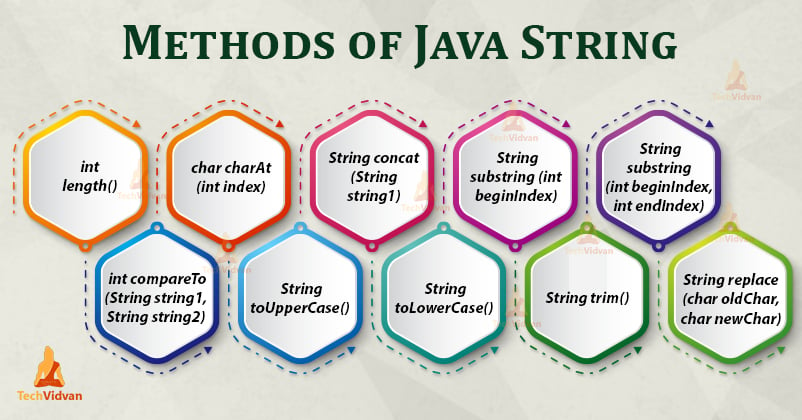
The String in Java offers a wide range of methods for working with Strings.
- Length of String: A String’s character count is returned by the length() method.
- Concatenation: The concat() method or the + operator can be used to join strings together.
- Substring: Using the starting index (and optionally the ending index), the substring() function extracts a portion of a String.
- String Comparison: While == compares references (addresses in memory), equals() compares the contents of two Strings.
- String Search: To find substrings within a String, use methods like contains() and indexOf().
- Changing Case: To change the case of the characters in a String, utilize the toLowerCase() and toUpperCase() methods.
- Trimming: A String’s leading and trailing spaces are eliminated using the trim() method.
Immutability of Strings
There are numerous significant advantages to Java Strings’ immutability:
- Thread-Safety: Strings can be safely exchanged between several threads without synchronization because they are immutable.
- Optimization: By reusing String literals kept in the String pool, Java can save memory usage.
- Security: Immutability guarantees that a string’s value cannot be changed without warning, which is crucial for tasks like handling passwords and performing cryptographic procedures.
Example: manipulating strings
Here is a thorough illustration of a few of the Java String operations you can carry out:
